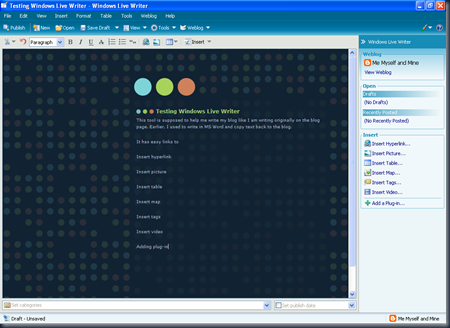This tool is supposed to help me write my blog like I am writing originally on the blog page.
Earlier, I used to write in MS Word and copy text back to the blog.
It has easy links to
- Insert hyperlink
- Insert picture (i have tested this above)
- Insert table
- Insert map
- Insert tags
- Insert video
- Adding plug-in
- Using bullet marking etc etc
However, I can not add tags/labels to the matter in the blog using Live writer. For this, I logged in to my blog page and had to edit post. Something for Live writer to add. This tool can certainly ease blogging just if I could write more consistently. Lets see..
Edited Post - After my initial testing, if that can called as such.. and posting my thoughts as above, I promptly received a feedback from Joe Cheng. Joe is a software developer at Microsoft on the Windows Live Writer team. (Joe Cheng's blog) I jumped in to try "set categories". It is remarkably easy to use this feature... as I simply had to type the tags or categories or labels in a box. If the tag was already there in the list, it checked the box against it and if it was new, it added the new one to the list. Pretty easy!!..